
Expires in
With Over 114 Hours of Top Training in the Microsoft Office Suite, Certification is Just the Cherry On Top

Brand new to the world’s most popular spreadsheet software, Microsoft Excel? No worries, this course will get you up to speed. Already know some about Excel? No worries, this course uses Filtered technology to strip away any Excel content you may already know, making it easier and quicker for you to learn the most relevant parts.
Details & Requirements
Compatibility
Formed in 2009, Excel with Business was created by founders Marc, Vin and Chris to solve a problem close to their hearts – ineffective Microsoft Excel training. As three Strategy and Management Consultants they understood the importance of being able to apply MS Excel skills in a business context.
The main issue was that too many Excel courses were focussing on the software functionality rather than how that was applicable in business. They taught everything, creating long and laborious courses – rather than focusing on the most business-relevant parts of Excel… so an idea was born:
A business relevant Excel training course that was affordable and personalized to each person taking it.
The first Excel course quickly attracted over 100,000 users. Fast forward a few years and we have expanded our focus on improving personal productivity and helping people achieve their career ambitions through a comprehensive library of 50+ Microsoft and Business training courses. The principles of getting the right training to the right user remain and has become more sophisticated through the introduction of the filter on many courses.
For more details on this course and instructor, click here.

Tired of fighting Excel to get it to do what you want? Do you want to use Excel to solve complex problems, automate spreadsheets, and master graphs for presentations instead of going crazy trying to figure out how? Well, here’s where you’ll learn.
Details & Requirements
Compatibility
Formed in 2009, Excel with Business was created by founders Marc, Vin and Chris to solve a problem close to their hearts – ineffective Microsoft Excel training. As three Strategy and Management Consultants they understood the importance of being able to apply MS Excel skills in a business context.
The main issue was that too many Excel courses were focussing on the software functionality rather than how that was applicable in business. They taught everything, creating long and laborious courses – rather than focusing on the most business-relevant parts of Excel… so an idea was born:
A business relevant Excel training course that was affordable and personalized to each person taking it.
The first Excel course quickly attracted over 100,000 users. Fast forward a few years and we have expanded our focus on improving personal productivity and helping people achieve their career ambitions through a comprehensive library of 50+ Microsoft and Business training courses. The principles of getting the right training to the right user remain and has become more sophisticated through the introduction of the filter on many courses.
For more details on this course and instructor, click here.
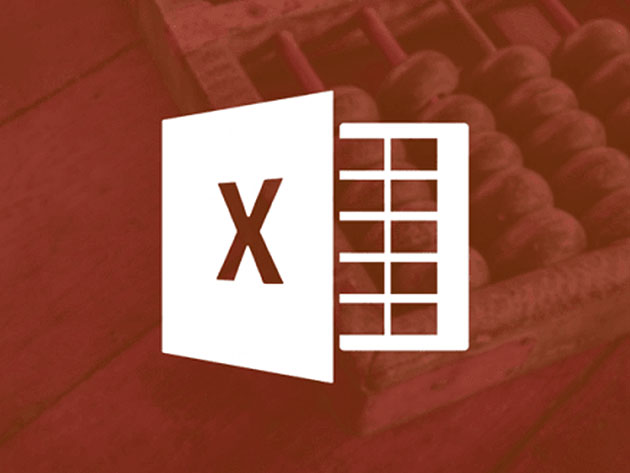
In this advanced course you’ll focus on a new area of Excel in each section. This is a must-know tool for any aspiring businessperson, and this instruction will help you elevate your intermediate skills to brand new heights. Before you know it, you’ll be able to solve even the most complex problems in Excel.
Details & Requirements
Compatibility
Formed in 2009, Excel with Business was created by founders Marc, Vin and Chris to solve a problem close to their hearts – ineffective Microsoft Excel training. As three Strategy and Management Consultants they understood the importance of being able to apply MS Excel skills in a business context.
The main issue was that too many Excel courses were focussing on the software functionality rather than how that was applicable in business. They taught everything, creating long and laborious courses – rather than focusing on the most business-relevant parts of Excel… so an idea was born:
A business relevant Excel training course that was affordable and personalized to each person taking it.
The first Excel course quickly attracted over 100,000 users. Fast forward a few years and we have expanded our focus on improving personal productivity and helping people achieve their career ambitions through a comprehensive library of 50+ Microsoft and Business training courses. The principles of getting the right training to the right user remain and has become more sophisticated through the introduction of the filter on many courses.
For more details on this course and instructor, click here.

PivotTables are one of Excel’s most powerful features, allowing you to extract significance from a large, detailed data set. It’s absolutely crucial for any Excel expert as it allows you to analyze and present data extremely quickly and easily. In this course, you’ll master the PivotTable.
Details & Requirements
Compatibility
Formed in 2009, Excel with Business was created by founders Marc, Vin and Chris to solve a problem close to their hearts – ineffective Microsoft Excel training. As three Strategy and Management Consultants they understood the importance of being able to apply MS Excel skills in a business context.
The main issue was that too many Excel courses were focussing on the software functionality rather than how that was applicable in business. They taught everything, creating long and laborious courses – rather than focusing on the most business-relevant parts of Excel… so an idea was born:
A business relevant Excel training course that was affordable and personalized to each person taking it.
The first Excel course quickly attracted over 100,000 users. Fast forward a few years and we have expanded our focus on improving personal productivity and helping people achieve their career ambitions through a comprehensive library of 50+ Microsoft and Business training courses. The principles of getting the right training to the right user remain and has become more sophisticated through the introduction of the filter on many courses.
For more details on this course and instructor, click here.

Microsoft Word is the most commonly used word processor in the world, and its extreme level of customizability makes it a crucial skill to learn. In this course, you’ll unlock the true power of Microsoft Word by learning how to do your normal tasks better and faster.
Details & Requirements
Compatibility
Formed in 2009, Excel with Business was created by founders Marc, Vin and Chris to solve a problem close to their hearts – ineffective Microsoft Excel training. As three Strategy and Management Consultants they understood the importance of being able to apply MS Excel skills in a business context.
The main issue was that too many Excel courses were focussing on the software functionality rather than how that was applicable in business. They taught everything, creating long and laborious courses – rather than focusing on the most business-relevant parts of Excel… so an idea was born:
A business relevant Excel training course that was affordable and personalized to each person taking it.
The first Excel course quickly attracted over 100,000 users. Fast forward a few years and we have expanded our focus on improving personal productivity and helping people achieve their career ambitions through a comprehensive library of 50+ Microsoft and Business training courses. The principles of getting the right training to the right user remain and has become more sophisticated through the introduction of the filter on many courses.
For more details on this course and instructor, click here.

Ever given a presentation? Ever given one without PowerPoint? It’s not fun. There’s good reason Microsoft PowerPoint is the top presentation software on the market, but there’s definitely a learning curve involved. Take this course and you’ll learn how to create beautiful, impressive, effective presentations in no time.
Details & Requirements
Compatibility
Formed in 2009, Excel with Business was created by founders Marc, Vin and Chris to solve a problem close to their hearts – ineffective Microsoft Excel training. As three Strategy and Management Consultants they understood the importance of being able to apply MS Excel skills in a business context.
The main issue was that too many Excel courses were focussing on the software functionality rather than how that was applicable in business. They taught everything, creating long and laborious courses – rather than focusing on the most business-relevant parts of Excel… so an idea was born:
A business relevant Excel training course that was affordable and personalized to each person taking it.
The first Excel course quickly attracted over 100,000 users. Fast forward a few years and we have expanded our focus on improving personal productivity and helping people achieve their career ambitions through a comprehensive library of 50+ Microsoft and Business training courses. The principles of getting the right training to the right user remain and has become more sophisticated through the introduction of the filter on many courses.
For more details on this course and instructor, click here.

Managing tasks, meetings, and your inbox is crucial to working as productively as possible. As such, you need a program that understands that. Microsoft Outlook is an incredibly powerful tool with nearly limitless organizational possibilities. Learn how to get the most out of this software here.
Details & Requirements
Compatibility
Formed in 2009, Excel with Business was created by founders Marc, Vin and Chris to solve a problem close to their hearts – ineffective Microsoft Excel training. As three Strategy and Management Consultants they understood the importance of being able to apply MS Excel skills in a business context.
The main issue was that too many Excel courses were focussing on the software functionality rather than how that was applicable in business. They taught everything, creating long and laborious courses – rather than focusing on the most business-relevant parts of Excel… so an idea was born:
A business relevant Excel training course that was affordable and personalized to each person taking it.
The first Excel course quickly attracted over 100,000 users. Fast forward a few years and we have expanded our focus on improving personal productivity and helping people achieve their career ambitions through a comprehensive library of 50+ Microsoft and Business training courses. The principles of getting the right training to the right user remain and has become more sophisticated through the introduction of the filter on many courses.
For more details on this course and instructor, click here.

Microsoft Office 365 is one of the most ubiquitous software suites in business, providing a litany of tools to help work get done more effectively. This course looks at the common features of Office 365 and how it can be used to support collaboration and communication between team members.
Details & Requirements
Compatibility
Formed in 2009, Excel with Business was created by founders Marc, Vin and Chris to solve a problem close to their hearts – ineffective Microsoft Excel training. As three Strategy and Management Consultants they understood the importance of being able to apply MS Excel skills in a business context.
The main issue was that too many Excel courses were focussing on the software functionality rather than how that was applicable in business. They taught everything, creating long and laborious courses – rather than focusing on the most business-relevant parts of Excel… so an idea was born:
A business relevant Excel training course that was affordable and personalized to each person taking it.
The first Excel course quickly attracted over 100,000 users. Fast forward a few years and we have expanded our focus on improving personal productivity and helping people achieve their career ambitions through a comprehensive library of 50+ Microsoft and Business training courses. The principles of getting the right training to the right user remain and has become more sophisticated through the introduction of the filter on many courses.
For more details on this course and instructor, click here.

Microsoft OneNote is the ultimate digital note-taking tool. Much more than a note-taking app, you can harness the power of OneNote in the cloud to create collaborative, visual, meaningful notes in a flexible and familiar user interface. This course will teach you how to get the most out of it.
Details & Requirements
Compatibility
Formed in 2009, Excel with Business was created by founders Marc, Vin and Chris to solve a problem close to their hearts – ineffective Microsoft Excel training. As three Strategy and Management Consultants they understood the importance of being able to apply MS Excel skills in a business context.
The main issue was that too many Excel courses were focussing on the software functionality rather than how that was applicable in business. They taught everything, creating long and laborious courses – rather than focusing on the most business-relevant parts of Excel… so an idea was born:
A business relevant Excel training course that was affordable and personalized to each person taking it.
The first Excel course quickly attracted over 100,000 users. Fast forward a few years and we have expanded our focus on improving personal productivity and helping people achieve their career ambitions through a comprehensive library of 50+ Microsoft and Business training courses. The principles of getting the right training to the right user remain and has become more sophisticated through the introduction of the filter on many courses.
For more details on this course and instructor, click here.

Microsoft SharePoint as been referred to as the Swiss Army Knife of collaboration software suites. Used by over 78% of Fortune 500 companies, SharePoint is highly configurable and makes it easy for teams to work together on shared projects. In this course, you’ll learn how to get the most out of SharePoint.
Details & Requirements
Compatibility
Formed in 2009, Excel with Business was created by founders Marc, Vin and Chris to solve a problem close to their hearts – ineffective Microsoft Excel training. As three Strategy and Management Consultants they understood the importance of being able to apply MS Excel skills in a business context.
The main issue was that too many Excel courses were focussing on the software functionality rather than how that was applicable in business. They taught everything, creating long and laborious courses – rather than focusing on the most business-relevant parts of Excel… so an idea was born:
A business relevant Excel training course that was affordable and personalized to each person taking it.
The first Excel course quickly attracted over 100,000 users. Fast forward a few years and we have expanded our focus on improving personal productivity and helping people achieve their career ambitions through a comprehensive library of 50+ Microsoft and Business training courses. The principles of getting the right training to the right user remain and has become more sophisticated through the introduction of the filter on many courses.
For more details on this course and instructor, click here.

Microsoft Project allows you to plan, track, and control a project completely, as well as facilitate communication so as to manage the entire process like a pro. With MS Project you’ll work smarter, not harder. Through this practical demonstration, you’ll build confidence using MS Project and be able to start getting things done more efficiently.
Details & Requirements
Compatibility
Formed in 2009, Excel with Business was created by founders Marc, Vin and Chris to solve a problem close to their hearts – ineffective Microsoft Excel training. As three Strategy and Management Consultants they understood the importance of being able to apply MS Excel skills in a business context.
The main issue was that too many Excel courses were focussing on the software functionality rather than how that was applicable in business. They taught everything, creating long and laborious courses – rather than focusing on the most business-relevant parts of Excel… so an idea was born:
A business relevant Excel training course that was affordable and personalized to each person taking it.
The first Excel course quickly attracted over 100,000 users. Fast forward a few years and we have expanded our focus on improving personal productivity and helping people achieve their career ambitions through a comprehensive library of 50+ Microsoft and Business training courses. The principles of getting the right training to the right user remain and has become more sophisticated through the introduction of the filter on many courses.
For more details on this course and instructor, click here.
Sourced from: Stacksocial