
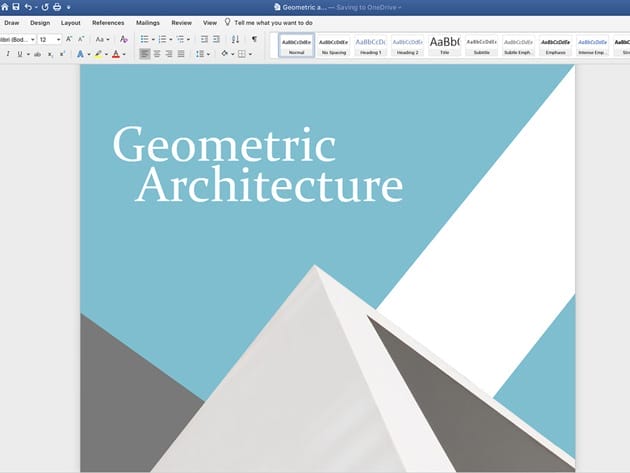
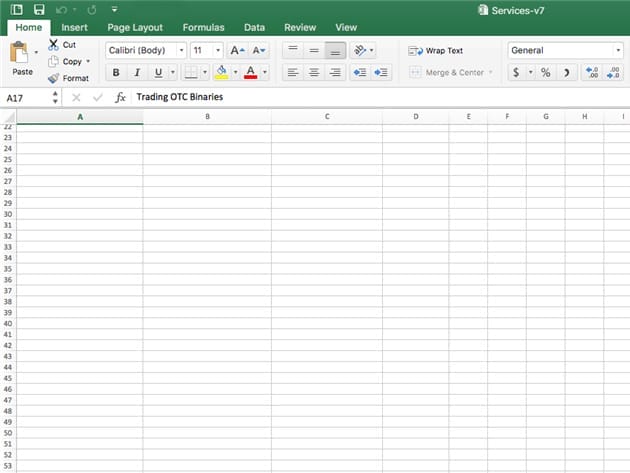
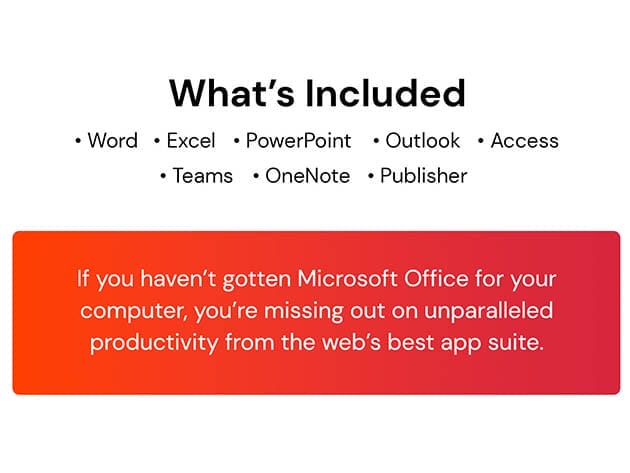
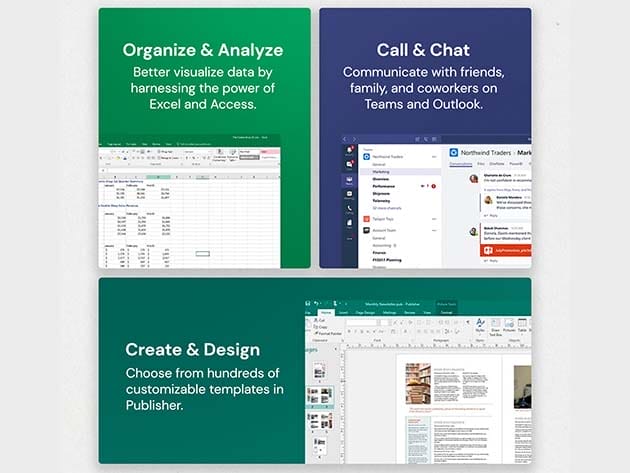
Everything a pro needs, all in one suite — that’s Microsoft Office 2021 Professional.
Microsoft Office 2021 Professional is the perfect choice for any professional who needs to handle data and documents. It comes with many new features that will make you more productive in every stage of development, whether it’s processing paperwork or creating presentations from scratch – whatever your needs are!
The tools within this suite have been redesigned so they can be used equally by designers looking for inspiration on how best to present their work, as well as data analysts working with large sets of data for their company reports; there really isn’t anything left out when using these applications.
The ribbon-based user interface provides quick access to all its available features, tools, and customizations. Users can easily customize font, layout, and text indentation in documents, along with many other formatting options. Make more aesthetically pleasing documents without sacrificing functionality for work-related needs like formatting emails or creating presentations.

Office Professional 2021 includes:
System Requirements
Important Details


The Microsoft Training Bundle is the ultimate course for those looking to master Microsoft Office. With comprehensive lessons that cover Excel, Word, Access, and PowerPoint, you’ll go from beginner to advanced user in no time. Learn in-demand skills like VLOOKUP and XLOOKUP in Excel, and conditional formatting to make your data stand out. With this bundle, you’ll have all the tools you need to succeed in the workplace and beyond.
NOTE: Software NOT included
Important Details
Requirements
LearningWhilePracticing
LearningWhilePracticing takes a hands-on, practical approach to teaching. Our goal is to help you become productive as quickly as possible, while still ensuring you understand the essential concepts. By applying what you learn directly to real projects using the actual software, you’ll stay motivated and make faster progress.
Sourced from: Stacksocial