
Think of Microsoft SharePoint as the Swiss Army knife of collaboration software. Used to store, share, and manage documents, this web-based system makes it easy for companies to share business information and collaborate internally. From understanding its architecture to integrating SharePoint into teams and workflows, this course will give you a working knowledge of this platform and how it can dramatically improve the way you and your team work together online.
Note: Software not included.
Important Details
Requirements
Instructor
Don A. Cox has been a Project Management Professional (PMP®) since 1999, and has more than thirty years experience in successful integration and implementation of large scale IT systems in both the public and private sectors. Mr. Cox has successfully managed multi-year programs and projects ranging from $70M to more than $650M.

Few things are as unprofessional—and painful to sit through—than a poorly done PowerPoint presentation. With 8 hours of instruction on today’s top slideshow tool, this course will show you the top tricks and techniques you can use to build a presentation that is clean, visually engaging and information-rich.
Note: Software not included.
Important Details
Requirements
Instructor
Deborah Ashby is the in-house IT Trainer at Excel with Business, specializing in Microsoft Office training courses and content creation. Deborah has been an IT Trainer for nine years and has been supporting Microsoft products for 21 years. Deborah is a Microsoft Office Specialist (MOS) and Microsoft Certified Trainer (MCT).
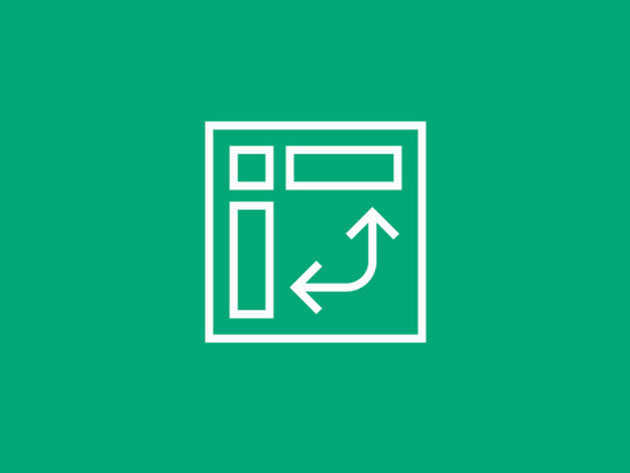
Often considered Excel’s most powerful tool, PivotTables let you automatically sort data from one table and present it in another, dramatically speeding up the way you use Excel to organize information. PivotTables have a rep for being complicated, but this course will break them down for you, covering the primary uses, identifying data sets, and other essential skills for making the most of this powerful feature.
Note: Software not included.
Important Details
Requirements
Instructor
Deborah Ashby is the in-house IT Trainer at Excel with Business, specializing in Microsoft Office training courses and content creation. Deborah has been an IT Trainer for nine years and has been supporting Microsoft products for 21 years. Deborah is a Microsoft Office Specialist (MOS) and Microsoft Certified Trainer (MCT).

Microsoft Outlook is one of the most popular email providers used in the workplace, and taking the time to master it is one of quickest ways to boost your daily productivity. Whether you need to manage tasks and meetings or just keep in touch with your team, Outlook is loaded with tools to help you take care of your daily to-dos faster and smarter than before. This course will take you beyond just writing and sending emails, as you dive into how Outlook can help you automate monotonous tasks, manage appointments, and maintain a tidy inbox.
Note: Software not included.
Important Details
Requirements
Instructor
Simon Hurst is a Chartered Accountant and has been involved in computer software for 26 years during which he has provided a wide range of training services to professionals of all levels.
Simon has been running hands-on Excel training courses for over 20 years, dealing with all aspects of Excel from basic competence to advanced data analysis. He can bring these years of practical experience to this Advanced Excel course, ensuring that the course explains advanced concepts clearly and concisely, and with real, practical applications.

Microsoft Word is useful for far more than just typing text into a document; it’s home to a myriad of tools that can streamline your workflow and better convey your ideas. From integrating macros and charts to customizing your documents with advanced formatting tools, this course will have you dig deeper into Word’s capabilities, so you can get more done in less time.
Note: Software not included.
Important Details
Requirements
Instructor
Simon Hurst is a Chartered Accountant and has been involved in computer software for 26 years during which he has provided a wide range of training services to professionals of all levels. He has formally been the Chairman of the ICAEW IT Faculty and his expertise lies in all the main Microsoft applications: Access, Word, PowerPoint, Excel and Outlook about which he speaks frequently at conferences.
Deborah Ashby is an in-house IT Trainer at Excel with Business, specializing in Microsoft Office training courses and content creation. Deborah has been an IT Trainer for nine years and has been supporting Microsoft products for 21 years. Deborah is a Microsoft Office Specialist (MOS) and Microsoft Certified Trainer (MCT).

It’s no secret that knowing Excel can take you far in your career, but when it comes to impressing your employer, you’ll need more than a handful of formulas to justify the pay bump you’re after. Achieve expert-level mastery and become your office’s Excel pro with help from this advanced course. Honing in on Excel’s more nuanced features, this course will take you through automating your spreadsheet with macros and VBA, using superpower functions to solve complex problems, and even using PivotTables and PowerPivots to demystify giant mounds of information.
Note: Software not included.
Important Details
Requirements
Instructor
Simon Hurst is a Chartered Accountant and has been involved in computer software for 26 years during which he has provided a wide range of training services to professionals of all levels.
Simon has been running hands-on Excel training courses for over 20 years, dealing with all aspects of Excel from basic competence to advanced data analysis. He can bring these years of practical experience to the Advanced Excel course, ensuring that the course explains advanced concepts clearly and concisely, and with real, practical applications.

Contrary to what you might think, Microsoft Excel isn’t just for accountants and finance gurus. Whether you need a place to visualize your ideas or just automate some everyday calculations, Excel is packed with tools that can make you a smarter—and more valuable worker. This course will serve as your Excel primer, showing you how to create professional spreadsheets, graphs, and charts that will transform you into your office’s go-to Excel pro and qualify you for higher-paying opportunities.
Note: Software not included.
Important Details
Requirements
Instructor
Deborah Ashby is the in-house IT Trainer at Excel with Business, specialising in Microsoft Office training courses and content creation. Deborah has been an IT Trainer for nine years and has been supporting Microsoft products for 21 years. Deborah is a Microsoft Office Specialist (MOS) and Microsoft Certified Trainer (MCT).
Sourced from: Stacksocial